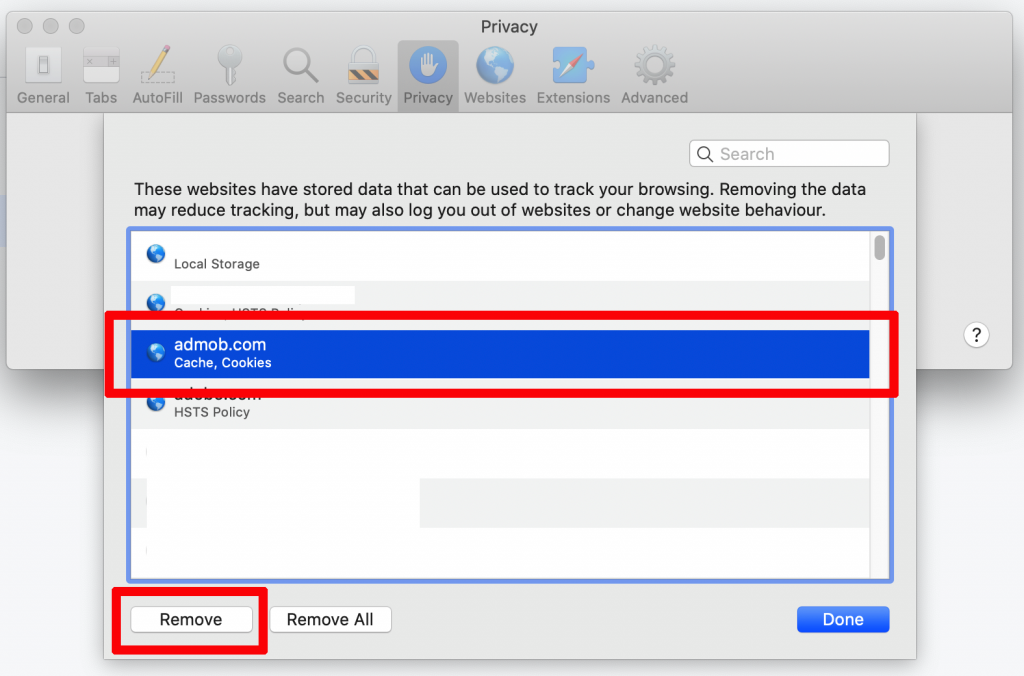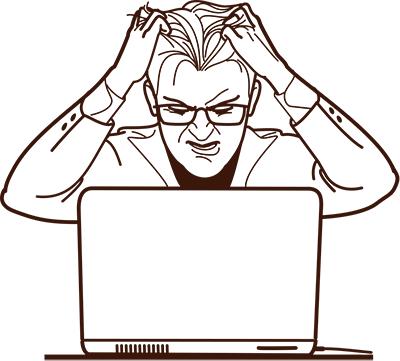Don’t waste your time on finding a solution. I haven’t found a solution yet. Just use any other browser and it will work.
This is one of those things which don’t get fixed despite trying all solutions.
When you access AdMob Payments page in safari you will see it empty as shown in the screenshot.
The Solution
1. Clear Cache
Clear cache, close browser completely and restart. It may fix the issue. For me it didn’t fix the issue.
2. Untick Prevent Cross-site Tracking
On Preferences->Privacy Website tracking, untick this option.

Try above and see if it works for you.
For me this also didn’t work.
3. Remove Website Data
From Privacy settings click on Manage Website Data, select admob.com and click on Remove. Restart safari. this may solve your issue.
For me this also didn’t fix the issue.