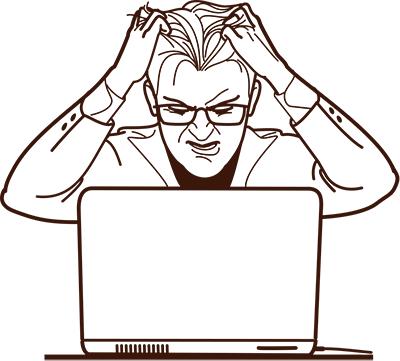It’s more than a norm that you will find it difficult to update Xcode to latest version from App Store. The reason, I think, is the size of Xcode which is mind-boggling 7GB+. Even on a very fast Internet connection you will find it difficult to update Xcode from App Store. In last year I’ve never been able to update xCode directly from App store. So what to do when you face this issue?
Important Notes
Before installing latest version always rename the earlier version in case latest version has introduce new bugs as it is always the case with Apple’s Applications.
The Solution
- Login on Apple Developer https://developer.apple.com/
- Visit https://developer.apple.com/download/more/
- Search for the Xcode version you are looking for and Download it. Double click to install.
Since it’s large size Application, it will take 30+ minutes to download.