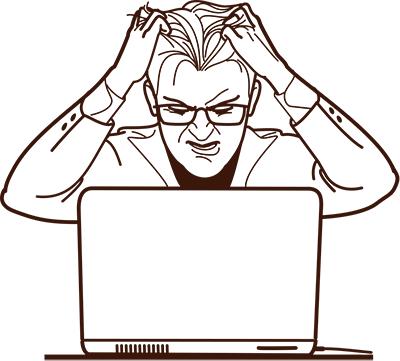Vivaldi is notorious for taking up very large cache space as it caches most of things to speed up browsing.
Where is Vivaldi Cache file on macOS?
Vivaldi stores it’s cache file in ~/Library/Caches directory. Run following commands to see file sizes
cd ~/Library/Caches
$ du -hs * | sort -rh | grep vivaldi
$ 1.9G com.vivaldi.Vivaldi
As you can see it’s taking up over 2 GB if space.
The Official Solution
To clean cache go to Tools->Delete Browsing Data and select following options as shown in screenshot below and and click on Delete to clean up cache.
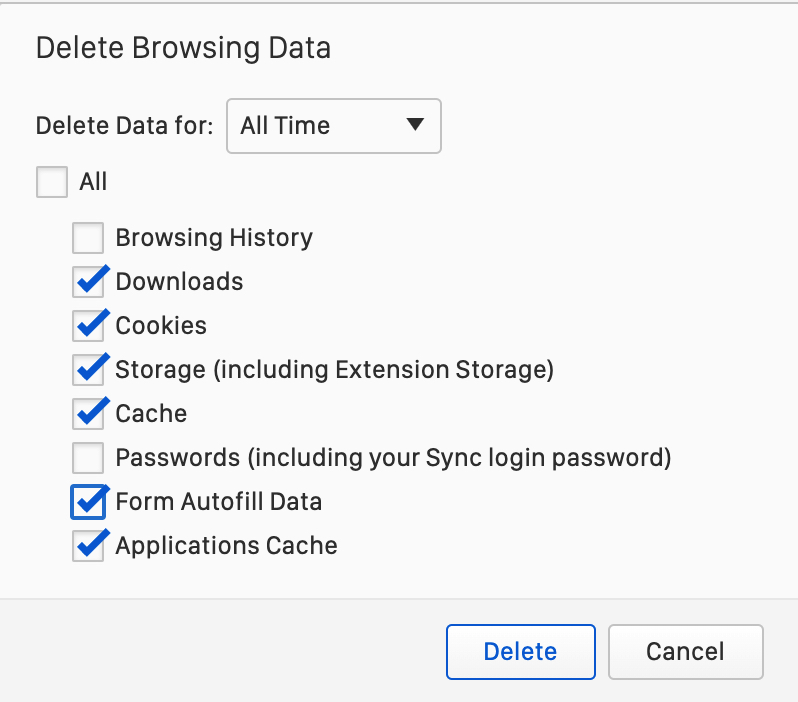
After cleaning close browser and wait as it may take some time. Run the above command again to check the size. Cache size will be reduced.
No it doesn’t reduce the size
Here is sucking part, after cleaning the data from above command, cache size is still not reduce. So what the fuck is going on? It seems that Vivaldi’s clean browser data feature is clearly not working.
The Ultimate Solution
Just fucking delete entire Vivaldi cache directory.
cd ~/Library/Caches
rm -rf com.vivaldi.Vivaldi