Google is changing the way we upload dSYMs on Crashlytics. If you visit Crashlytics dSYMs page it will show you following prompt
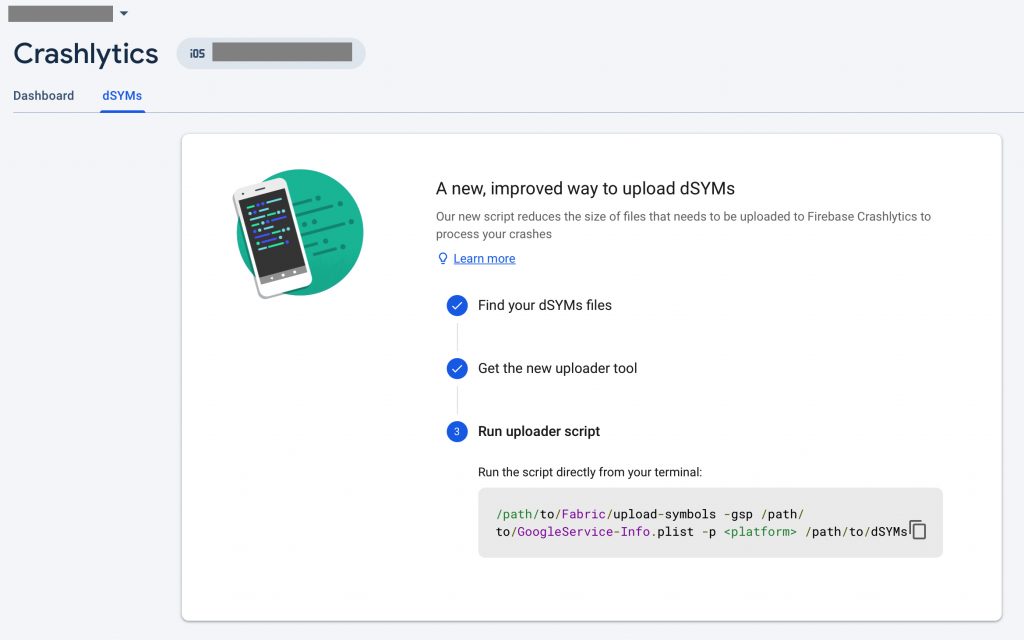
It seems they are deprecating uploading dSYMS from console:
Uploading dSYMS from the console is being deprecated on March 1, 2020. It is being replaced with an uploader script. You can use the upload script as shown above.
This is fucking crazy as running script after finding out paths is just nonsense. Looks like another dumb move from Google. It was so convenient to upload dSYMS directly from console.
However if you figure out all paths and run the script from terminal macOS will through following error:
“upload-symbols” can’t be opened because Apple cannot check it for malicious software.
This software needs to be updated. Contact the developer for more information.
Chrome downloaded this file on 15 January 2020 from drive.google.com.
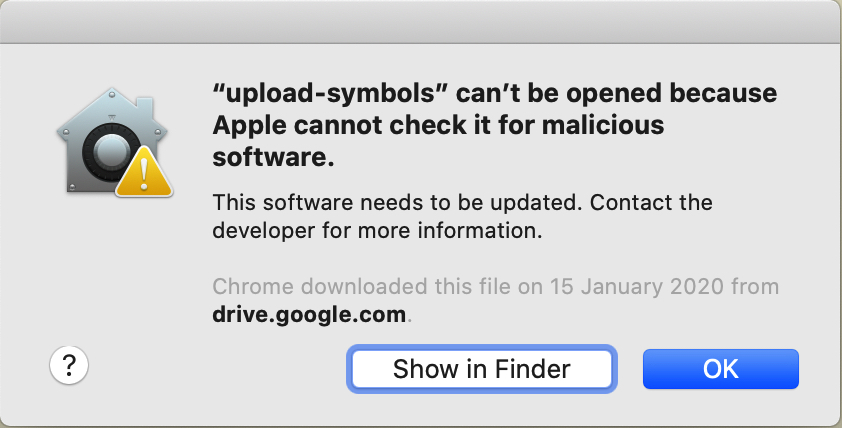
The Solution
You have to allow this script to be run from Security & Privacy.
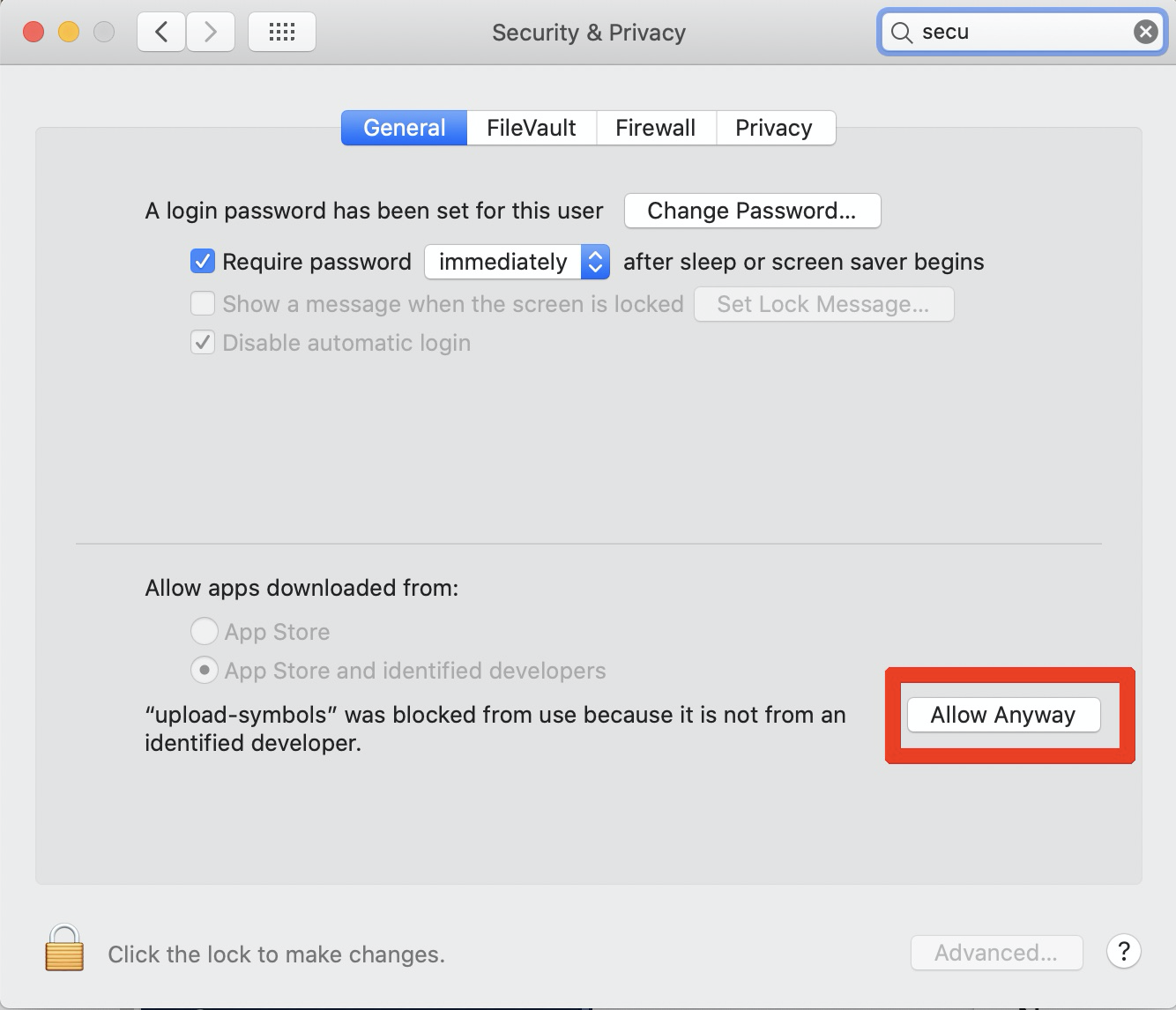
After allowing it from above settings you me be prompted to allow terminal to access various folders. Script will take a while to run so wait for a while.
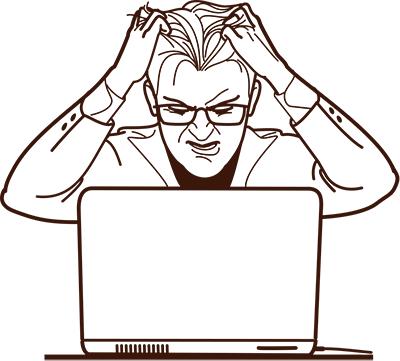
One response to ““upload-symbols” can’t be opened because Apple cannot check it for malicious software.”
Thanks A Lot Bro. Good Work 🙂